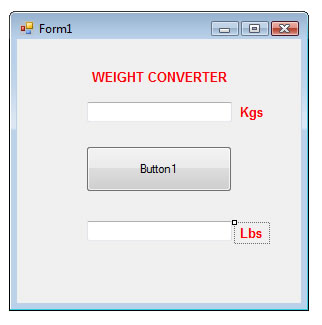
1.5 - Other Label Properties
1... Click on Label2 and change the (Name) to lblKg.
2... Change the Location to 220, 65 and change the Font to Arial, Bold, Size 10.
3... Change the ForeColor to Red (you will have to click the arrow and Web again).
4... Change the Text to Kgs.
5... Click on Label3 and change the (Name) to lblPound.
6... Change the Location to 220, 186 and change the Font to Arial, Bold, Size 10.
7... Change the ForeColor to Red (you will have to click the arrow and Web again).
8... Change the Text to Lbs.
9... Your form should now resemble something like the following (don't worry about the position of the textbox or button, we will be moving them next).:
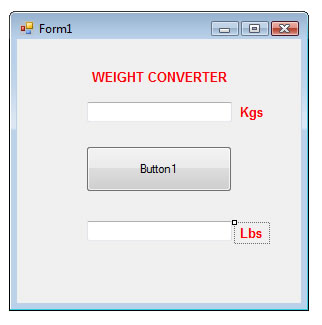
10... Click File... Save All again to save our changes.