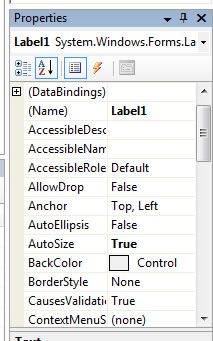
1.4 - Changing Label Properties
1... Click on Label1 on your form.
2... The properties window at the right of the screen will now let you change the properties for Label1, since it has been clicked.
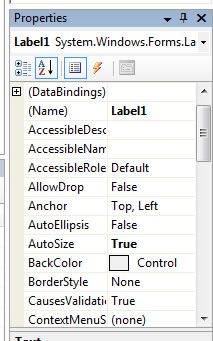
3... We wil now change some of the properties for Label1.
4... Find the (Name) property and change it from Label1 to lblTop (all label names will start with lbl).
5... Find the Font properties, click on the three periods (...) and change font to Arial, Bold, Size 10.
6... Find the ForeColor property, click on the arrow and then Web. Select Red.
7...Find the Location property and change it to 72, 30.
8...Find the Text property and change it to WEIGHT CONVERTER.