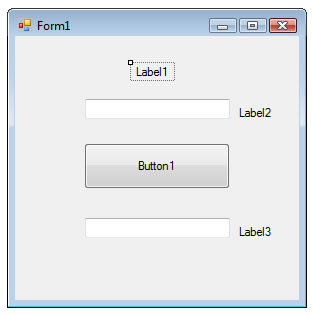
1.3 - Textboxes, Buttons, Labels
1... From the toolbox click on TextBox and then draw a textbox on your form.
2... Draw a second textbox on your screen.
3... From the toolbox click on Button and then draw a button on your form.
4... From the toolbox click on Label and add a label to your form.
5... Add two more labels to the form.
6...
Move the text boxes, button and labels around so that your form resembles the
following (don't worry about sizes of textboxes, etc).
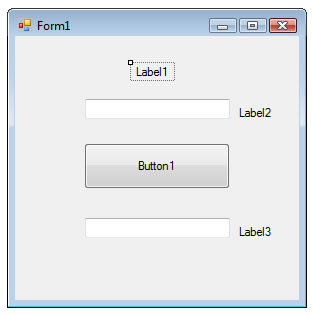
7... Now would be a good time to save. Click File... Save All and save the project as WeightConverterTutorial1