1.2 - The Environment
1... Start Microsoft Visual Basic 2008 Express Edition and then select File... New Project... Windows Forms Application... OK
2... Click on View... Toolbox. Click on the pin symbol to pin the toolbox down.
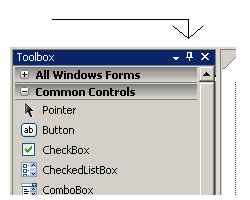
Your screen should now resemble the following (if it does not call you instructor over):
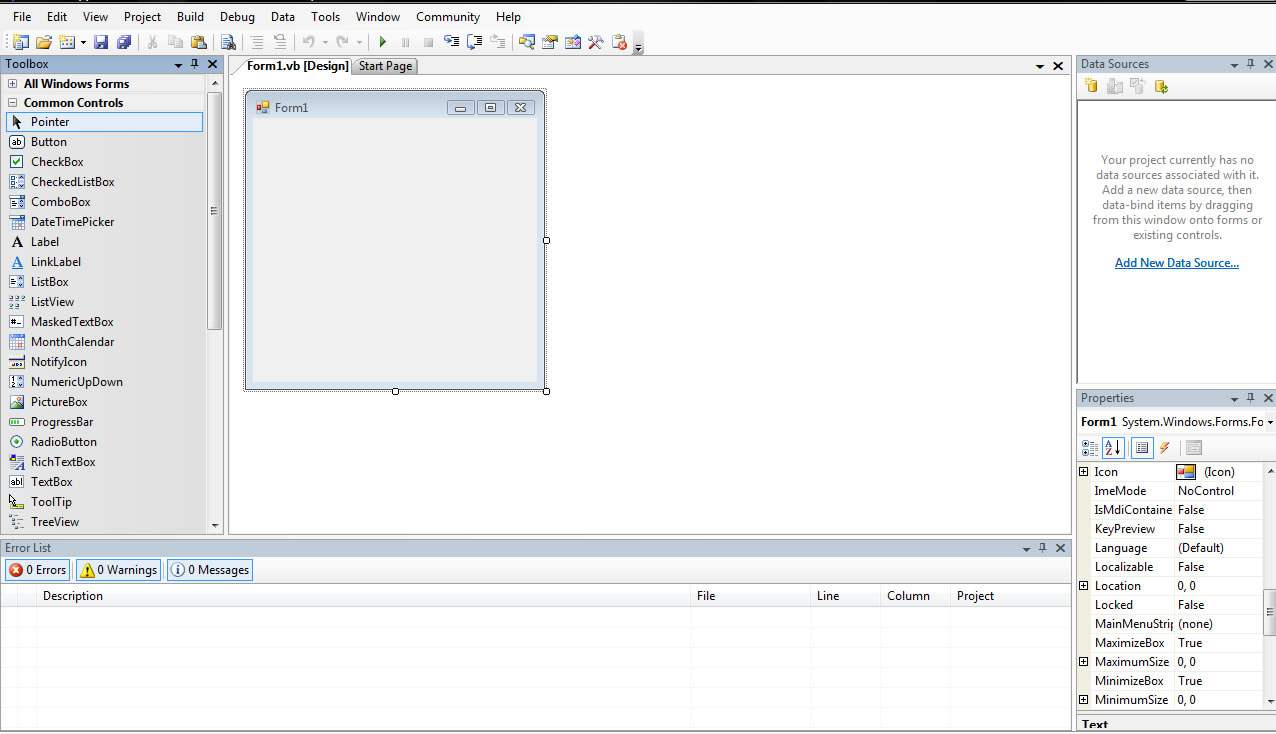
3...
This is your basic programming environment.You have your toolbox
on the left, the basic form of your program in the center
and then all the properties of the form on the right side.