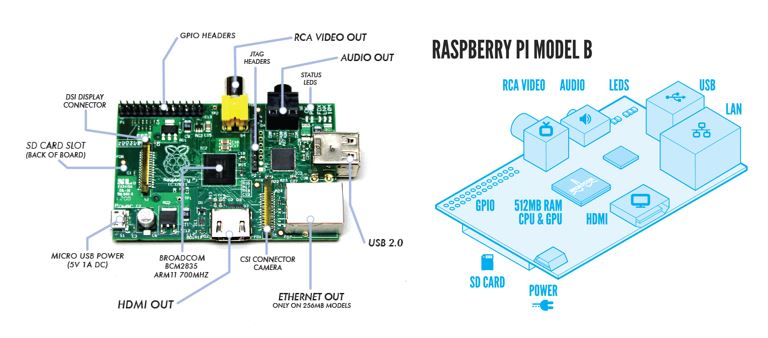Introduction to the Raspberry Pi
The Raspberry Pi (RPi) is basically a computer, but there is only one problem...
It doesn't come with a monitor, a keyboard, speakers, a mouse or even an operating system (OS)!
When you get a RPi it's your job to get all of these things, get them connected, and then get them talking to each other through the OS.
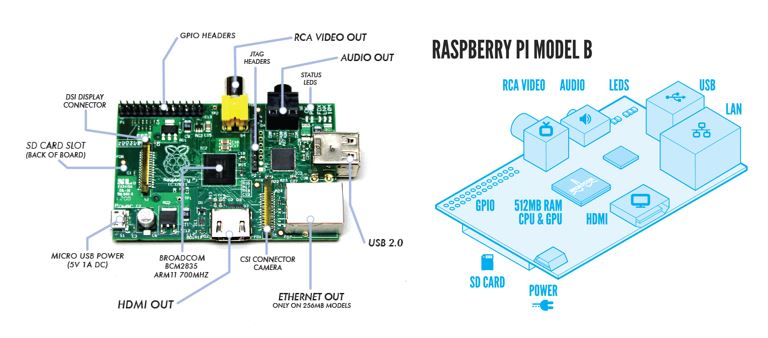
System on a Chip
The RPi is a SoC, a System on a Chip.
The memory, microprocessor and graphics processor are all in a silicon sandwich which minimizes the size of the printed circuit board.
It also means that a lot of them can be manufactured for a small price.
That's one of the reasons you can buy a RPi for $40.
Clock Speed
The RPi has a low clock speed (1/4 of a regular CPU).
This isn't a great thing for performance but it means that it consumes less power, creates less heat and lasts longer.
Graphics Processing Unit
The RPi has a Broadcom Videoscore IV GPU. This is equivalent to the specs on a 1st generation XBOX.
Memory
The RPi has two types of memory, Dynamic RAM (DRAM) and Secure Digital (SD).
The DRAM can be seen as the top layer of the silicon sandwich (mmmmm, sandwich).
The SD is added by you in the form of an SD card.
The SD is like the hard drive.
SD cards have class #s (2,4,6,8,10, etc).
The higher the class the quicker the data retrieval.
General Purpose Input Output
The RPi has 26 pins for GPIO.
These pins can output power, and they can receive input as well.
We can hook wires or buttons to the GPIO pins and make cool stuff happen.
When the GPIOs output power (this is a 1 or HIGH) it is from 2.7-3.3 volts.
When the GPIOs are set to 0 or LOW, the output is from 0.0-0.7 volts.
IMPORTANT
When working with RPi, connect everything and then connect POWER LAST!!!!
NEVER remove the SD while the RPi is on. This would be very, very bad.