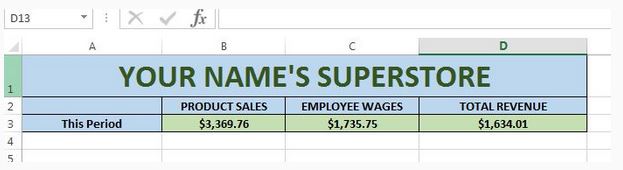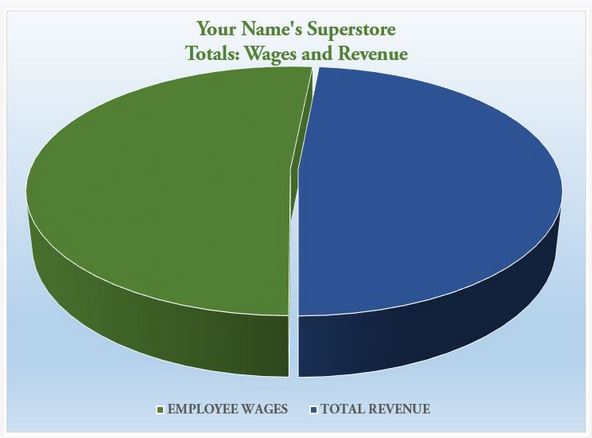MSExcel - Referencing Sheets and Pie Charts
In this task you are going to create a final table that lists some totals for the company and you are going to create a pie chart.
REFERENCING CELLS FROM OTHER SHEETS:
Sometimes, when working in excel, we want to grab data from another table and use it in a new table.
This means we need to grab a cell reference from onew sheet and use it in another.
It's actually quite easy.
This video will teach you how to use cell references from other sheets and also how to create a pie chart.
In this task you are going to create this table.
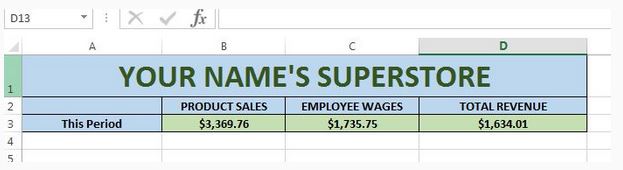
Note that...
The value in cell B3 shouldn't just be typed in, it should reference our other table.
The value in cell C3 shouldn't just be typed in, it should reference our other table.
The value in cell D3 shoudn't just be typed in, it should be a formula created by subracting C3 from B3.
Once you have completed the table you will create the following pie chart:
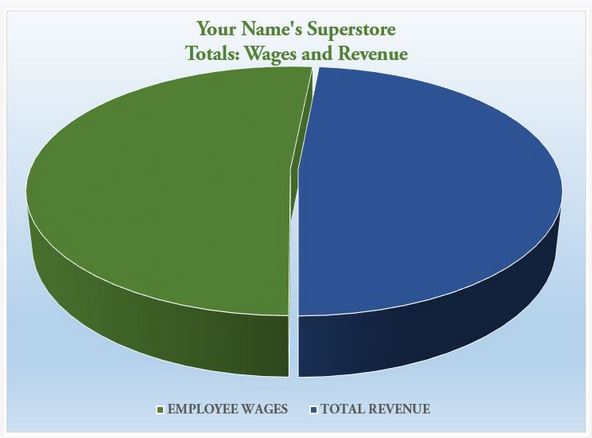
When you have completed this task you should have an excel document that has 6 sheets that include 3 tables and 3 charts.